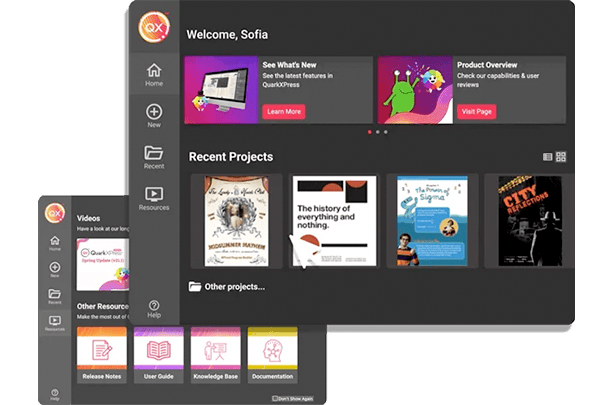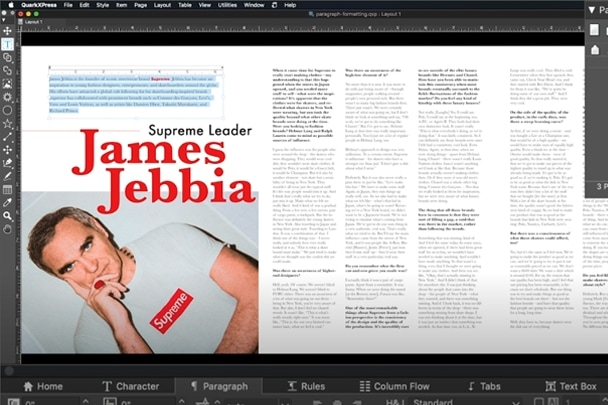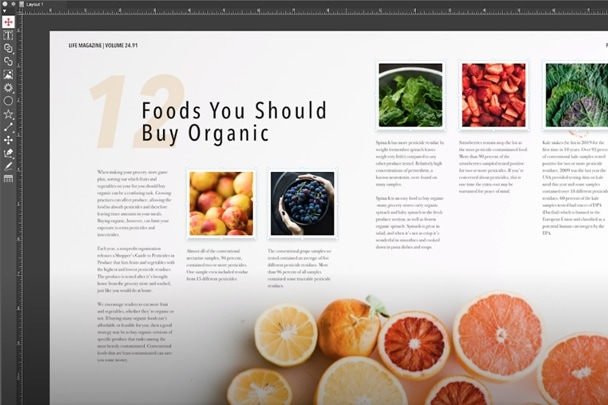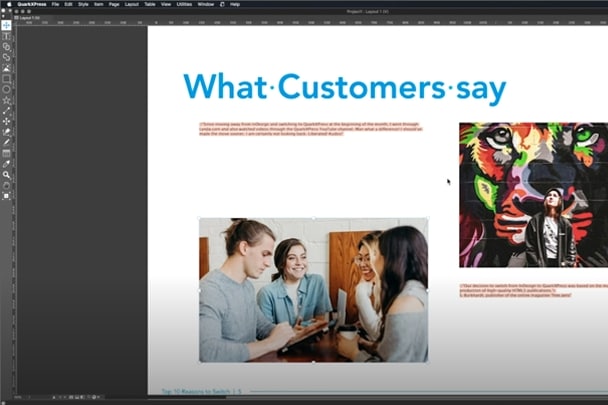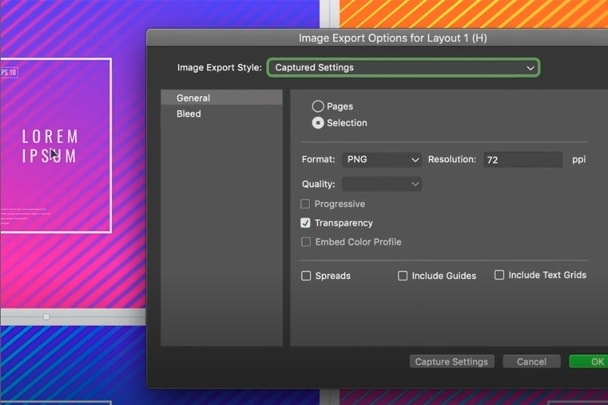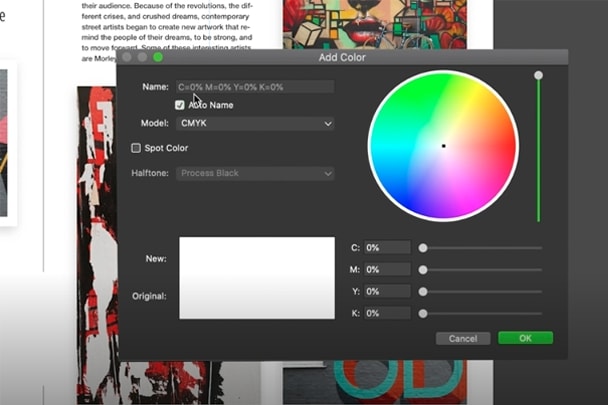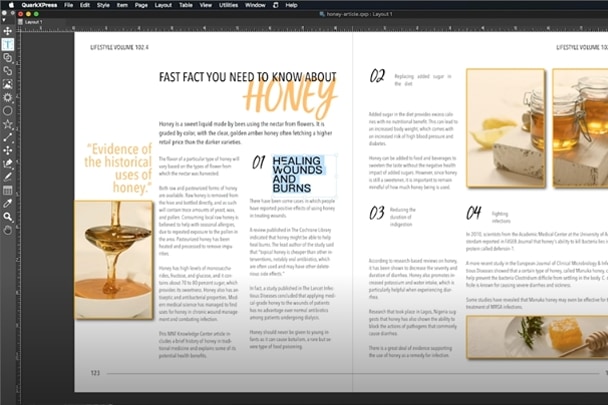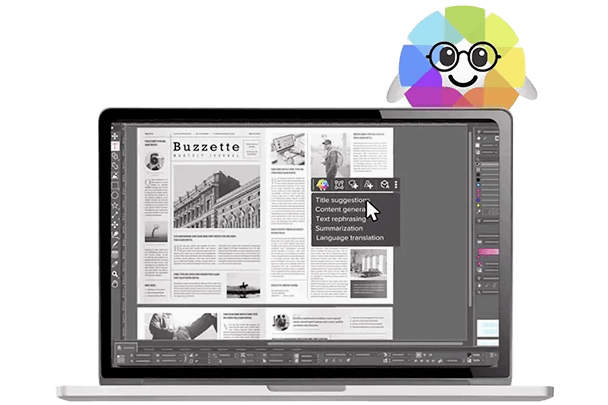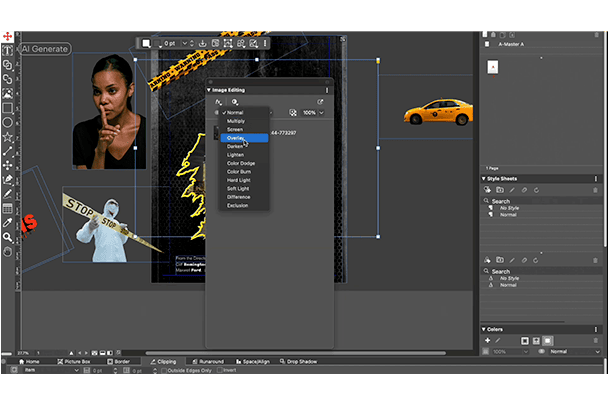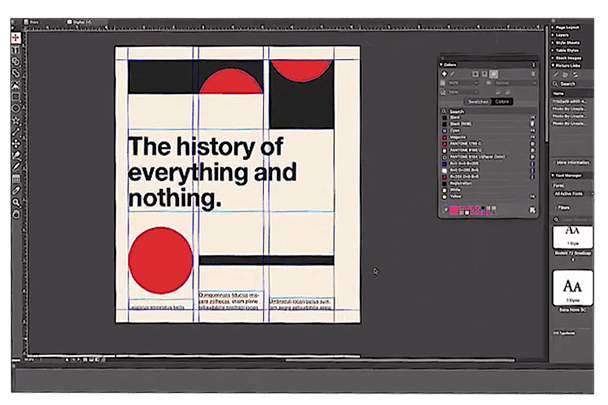Browser information pop-up
You are currently on Eptimum United Kingdom. Are you sure?
For optimal browsing on our site, we recommend that you update your browser Safari .
Update
Browser information pop-up
Hello and welcome
to our site Eptimum.com!
You appear to be using a very old version
of the Safari browser.
We recommend that you update it if possible.
This will allow you to:
- avoid potential security vulnerabilities due to your browser's obsolescence
- guarantee you an uncompromised browsing experience
- ensure improved browsing performance on everyday websites
Recommended alternative
You can also use Firefox, known for its reliability and efficiency.
Firefox is a free browser supported by Mozilla,
a non-profit organisation dedicated to the health of the Internet and privacy.
- Browse safely
- Privacy-friendly
- Free and open-source software
Mozilla Firefox
Fondation Mozilla
No thanks, I'll continue without updating
The PC and Mac software expert for download
- Categories
- Help and settings
-
Choose your store
Product availability, prices and taxes may vary depending on your selection.
-
United Kingdom
-
Deutschland
-
España
-
France
-
Italia
-
Nederland
-
Price display

Quark Xpress 2026, THE most powerful digital publishing software on the market
QuarkXPress Products

+
+4
QuarkXPress 2026
Students & Teachers
Student & Faculty - 1 user - 1 year subscription
Not available
From
TTC
After promotion
Required fields
Please select the offer of your choice before clicking on ‘Add to basket’.
I understand
Offer subject to conditions

+
+4
QuarkXPress 2026
Associations
Non-Profit-Organisation - 1 user - 1 year subscription
Not available
From
TTC
After promotion

+
+4
QuarkXPress 2026
Government & Administrations
Not available
From
TTC
After promotion

+
+4
QuarkXPress 2026
Individuals & Companies
Not available
From
TTC
After promotion
QuarkXPress in videos

Included in QuarkXPress 2026
‘Home & Business’ and ‘Government & Public Sector’ editions

- Premium telephone support
- Dedicated design specialist
- Access to quarterly product updates
Configuration
Windows
- Windows 11, 10, 8.1 (64-bit only)
macOS
- macOS® 26.x (Tahoe)
- macOS® 15.x (Sequoia)
- macOS® 14.x (Sonoma)
QuarkXPress Products

+
+4
QuarkXPress 2026
Students & Teachers
Student & Faculty - 1 user - 1 year subscription
Not available
From
TTC
After promotion

+
+4
QuarkXPress 2026
Associations
Non-Profit-Organisation - 1 user - 1 year subscription
Not available
From
TTC
After promotion

+
+4
QuarkXPress 2026
Government & Administrations
Not available
From
TTC
After promotion

+
+4
QuarkXPress 2026
Individuals & Companies
Not available
From
TTC
After promotion
This item has been added
An error has occurred
Unable to add this item to the basket
My cart preview
An error has occurred
Unable to add this item to the basket